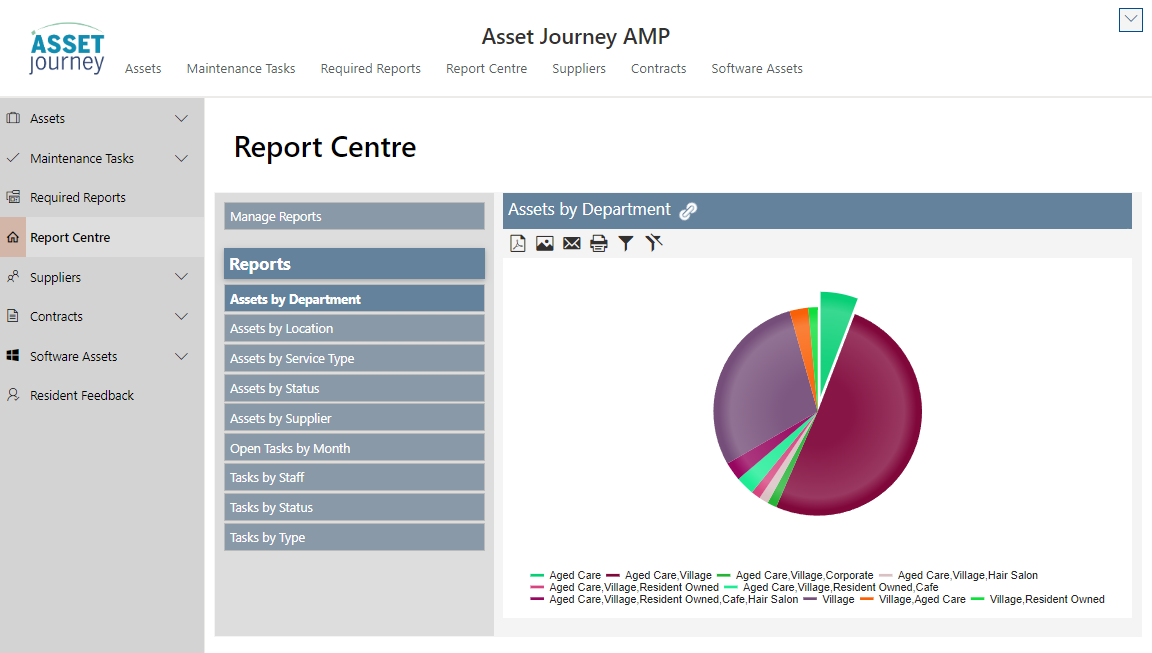NITRO Reports:
To run the NITRO Reports, click "Report Centre" in the left-hand navigation bar. That will bring up the Report Centre with one report showing on the right and a list of Reports on the left. Above the list of Reports is "Manage Reports". This will take you to the NITRO Reports screen where you can create new reports and manage existing ones. Full details on using NITRO Reports are found here.