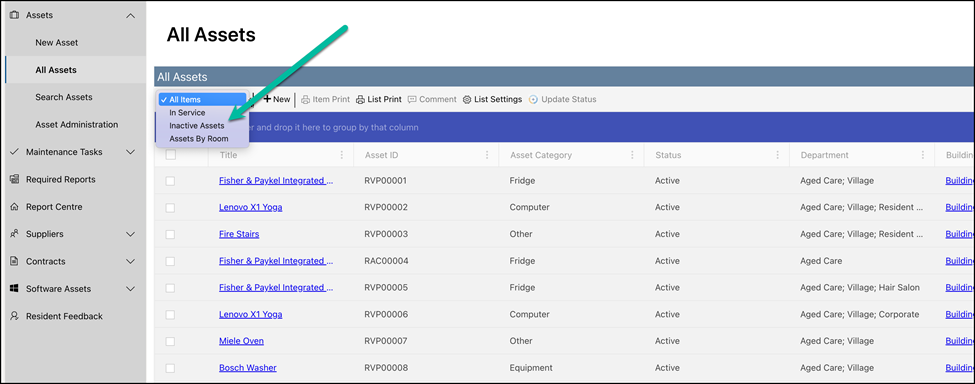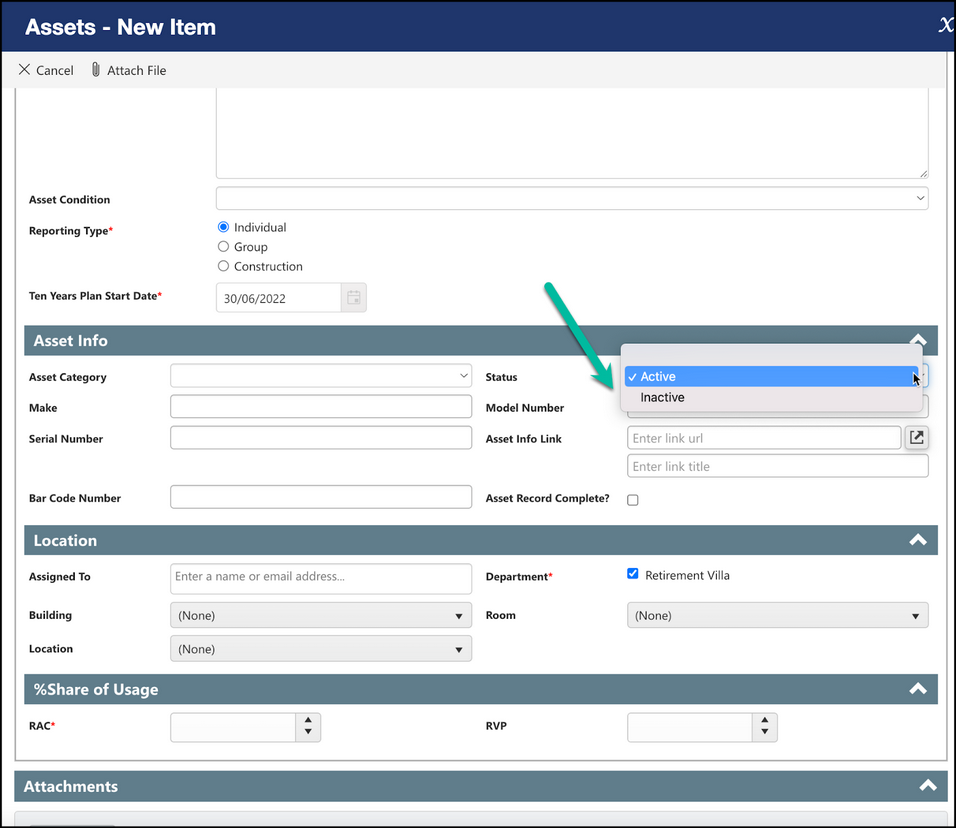Deactivating an Asset:
To deactivate an asset, please go to “All Assets” -> Click vertical ellipses icon by Title (will not be visible until you run over this with your cursor) -> Scroll to “Edit” in drop-down -> Under Asset Info section of Asset Info tab, change “Status” field to “Inactive”. This asset will no longer appear in the main “All Assets” list view, but can be viewed in the “Inactive Assets” list view by clicking the list view drop-down as shown below.
Note that when marking an Asset as "Inactive", you need to go the Finance tab on the Asset form and complete the following boxes for reporting purposes:
▪Actual cost of replacement
▪Actual Replacement Date